Cross Origin Resource Sharing is a very common issue faced.
You will usually get the message like the following.
Font from origin ‘https://k3j3jd3k2j.cloudfront.net’ has been blocked from loading by Cross-Origin Resource Sharing policy: No ‘Access-Control-Allow-Origin’ header is present on the requested resource. Origin ‘https://mervcodes.wpengine.com’ is therefore not allowed access.
There are two ways to resolve this issue.
Solution 1: S3 Bucket Way
This is the most common solution, which is to set the CORS header in your S3 bucket.
http://docs.aws.amazon.com/AmazonS3/latest/dev/cors.html
Solution 2: DNS Way
Step 1
Create a subdomain like
cdn.mervcodes.com
instead of using
k3j3jd3k2j.cloudfront.net
Step 2
Create a CNAME record that points
cdn.mervcodes.com
to
k3j3jd3k2j.cloudfront.net
That’s it. You are done!


![[Google Chrome Developer Ti] Prevent Warning "Your connection is not private" from appearing 5](https://www.mervcodes.com/wp-content/uploads/2020/08/image.png)


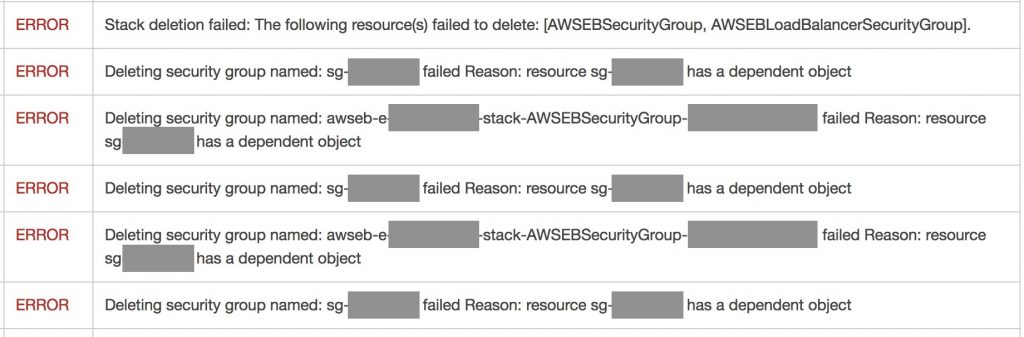



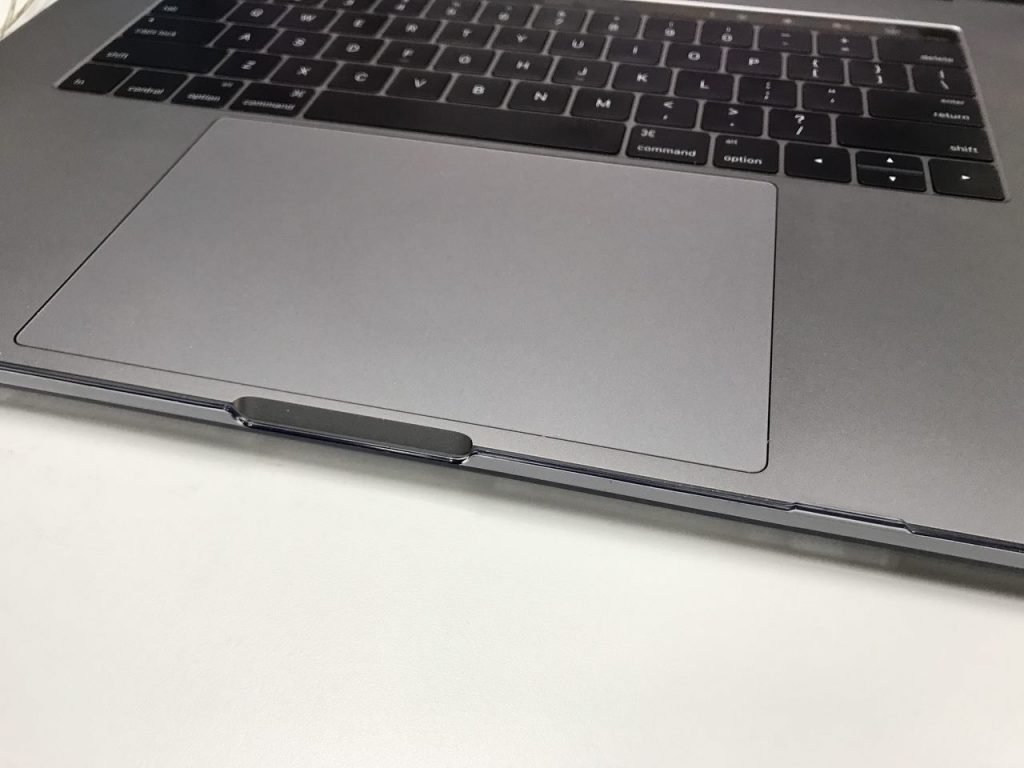
0 Comments