What is VestaCP?
VestaCP is a web-based control panel for you to manage your server. In fact VestaCP is a much lightweight version of the famous cPanel, which will cost you a bomb. VestaCP is open source, which means its FREE.
Apart from being free, there are commercial plugins available on VestaCP, which are actually quite useful to a certain extend.
There are two commercial plugins that are available for purchase. The good news here is that they are available in lifetime license. You can see them at the image below.
Without further delay, lets begin with the technical stuffs.
How to install VestaCP?
1. First thing to do is to download VestaCP installation script.
curl -O http://vestacp.com/pub/vst-install.sh
2. Run the installation script
bash vst-install.sh
Simply hit “y” for everything except filling up of your FQDN and admin email address.
3. Finally
When the installation completes, you should receive an email at the inbox of the admin email address that you entered previously.
4. [Optional] Upgrade default PHP 5 to PHP 7
In case you want more speed for your PHP-Powered website, you canÃÂ upgrade your PHP to PHP 7 by following the following guide.
https://mervcodes.wpengine.com/upgrade-php-5-to-php-7-on-centos-6-7/
That’s it. You got yourself a lightweight web-based control panel for your server.


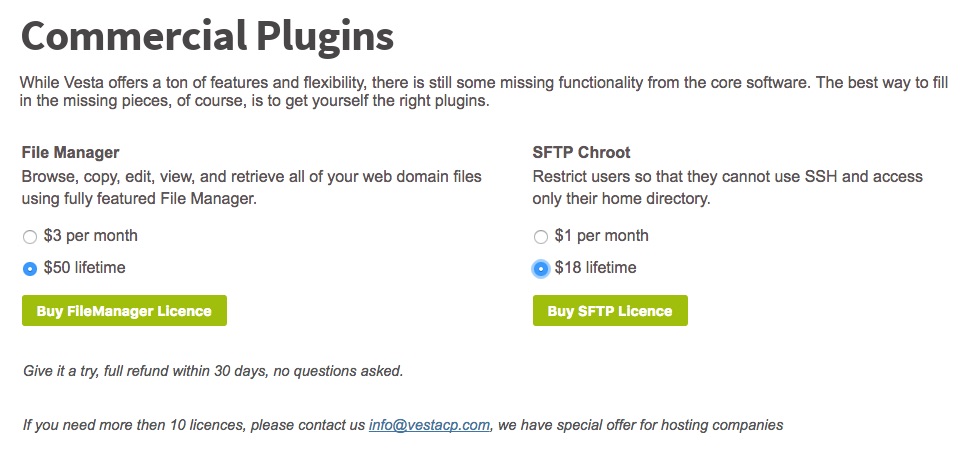
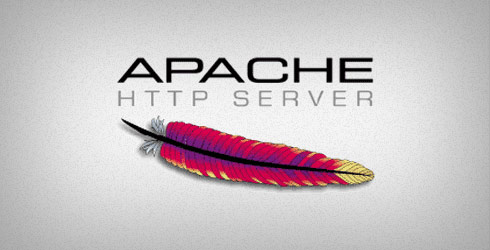



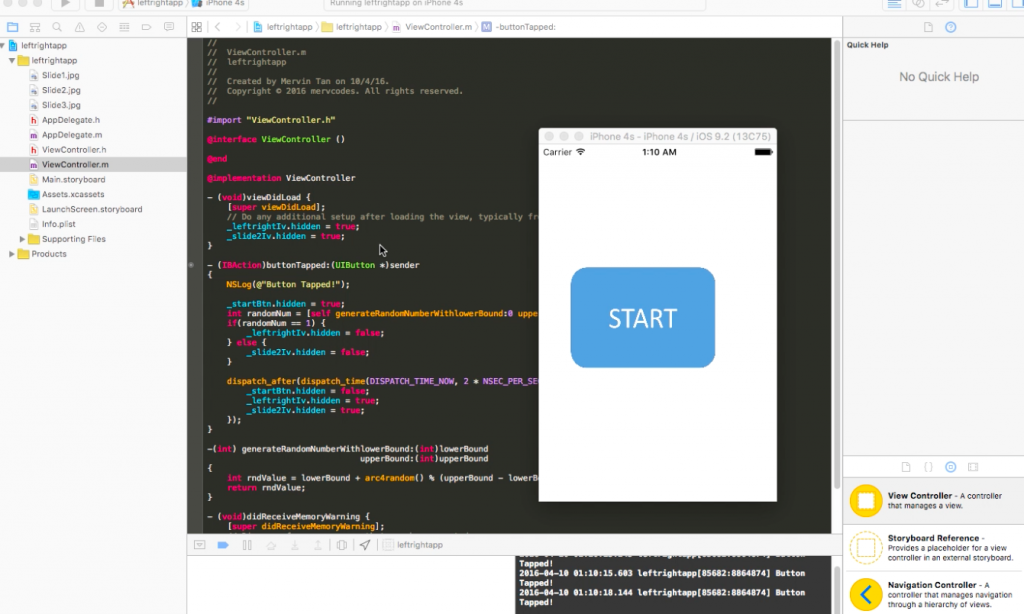





0 Comments