Often when we install WordPressÃÂ on CentOS 6 web server, we will encounter permissions issue when we try to do anything.
The following commands will help you set the correct permissions required in order for WordPress to function properly.
chown apache:apache -R *
find . -type d -exec chmod 755 {} \;
find . -type f -exec chmod 644 {} \;
After setting the correct permissions for WordPress, remember to restart your web server by running the following command.
sudo service httpd restart


![[Google Chrome Developer Ti] Prevent Warning "Your connection is not private" from appearing 5](https://www.mervcodes.com/wp-content/uploads/2020/08/image.png)


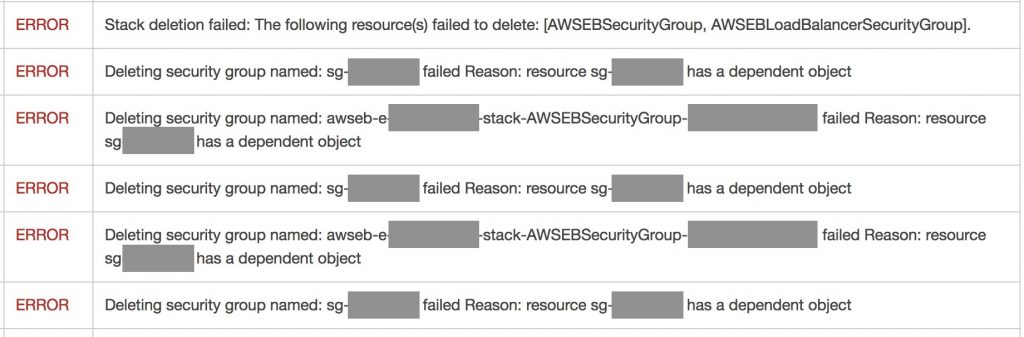



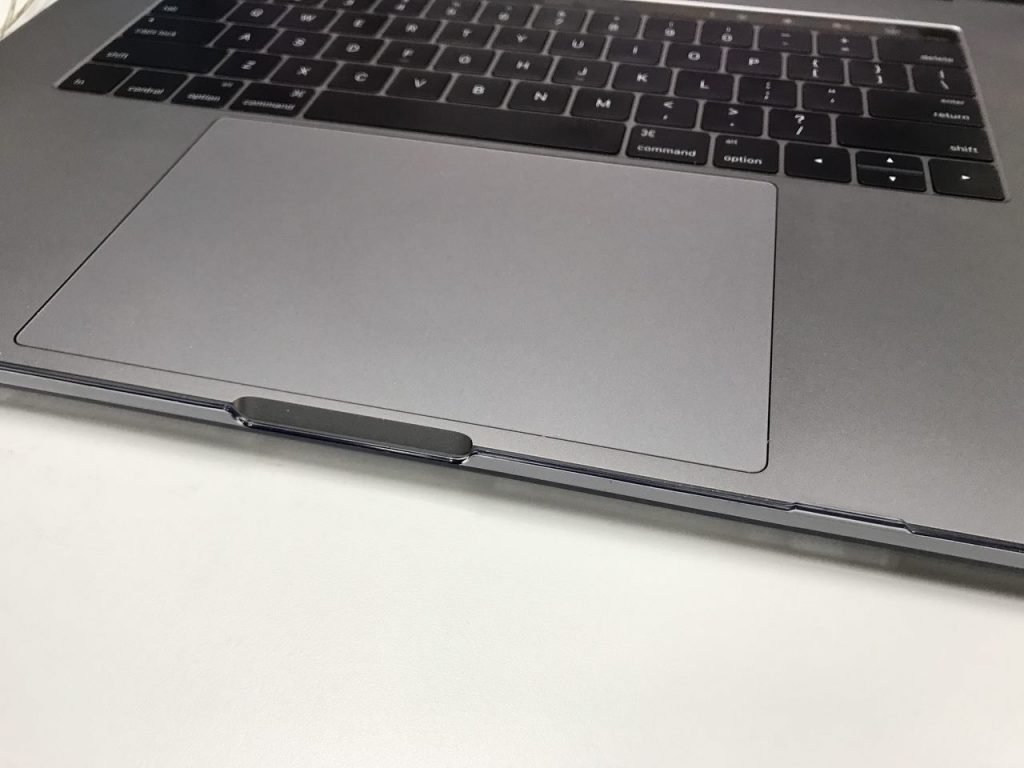
0 Comments