MySQL is an open source relational database management software. It helps toÃÂ store, organise and retrieve data. MySQL has a feature for you to create users to manage different databases or tables with certain permissions.
MySQL Permissions
The different types of permissions available in MySQL are as follows.
[su_table]
| Permission | Description |
|---|---|
| ALL PRIVILEGES | allows user to perform all the following permissions on tables or databases |
| CREATE | allows user to create tables or databases |
| DROP | allows user to delete tables or databases |
| DELETE | allows user to delete rows from tables |
| INSERT | allows user to insert rows to tables |
| SELECT | allows user to retrieve rows to tables |
| UPDATE | allows user to update rows to tables |
| GRANT OPTION | allows user to grant or remove other users’ privileges |
[/su_table]
How to create a new user
Before being able to run any of these commands, you will have to login to your MySQL first, which usually we will use root to login at command line.
mysql -u root -p
It should prompt you to enter your root password for MySQL. After that, you will be logged into your MySQL.
Command to create a new user
CREATE USER 'new_username'@'localhost' IDENTIFIED BY 'password';
- new_username – username of user
- localhost – location in terms of ip address of MySQL to create user at
- password – password for user to login to MySQL
After creating a new user in MySQL, we need to give the user permissions in order for the user to do anything.
GRANT ALL PRIVILEGES ON * . * TO 'new_username'@'localhost';
- new_username – username of user created previously
- localhost – location in terms of ip address of MySQL where user was created at previously
Once you are done with the two commands above, you need to reload the permissions for MySQL.
FLUSH PRIVILEGES;
That’s it! You are all set.
Feel free to drop me an email at [email protected] if you have any questions.


![[Google Chrome Developer Ti] Prevent Warning "Your connection is not private" from appearing 5](https://www.mervcodes.com/wp-content/uploads/2020/08/image.png)


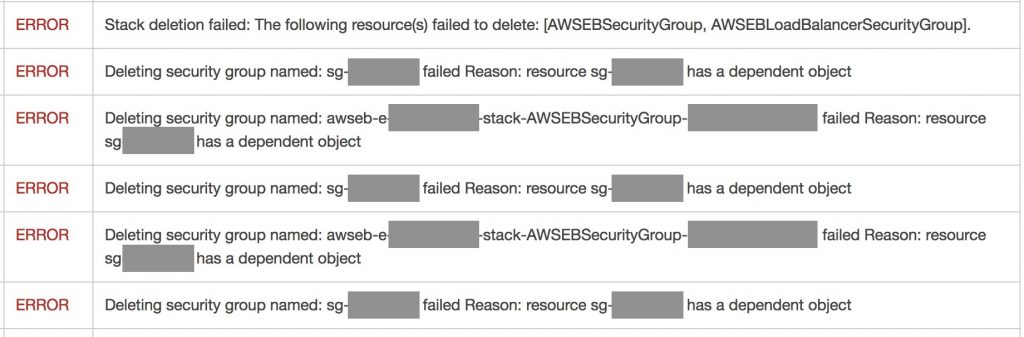



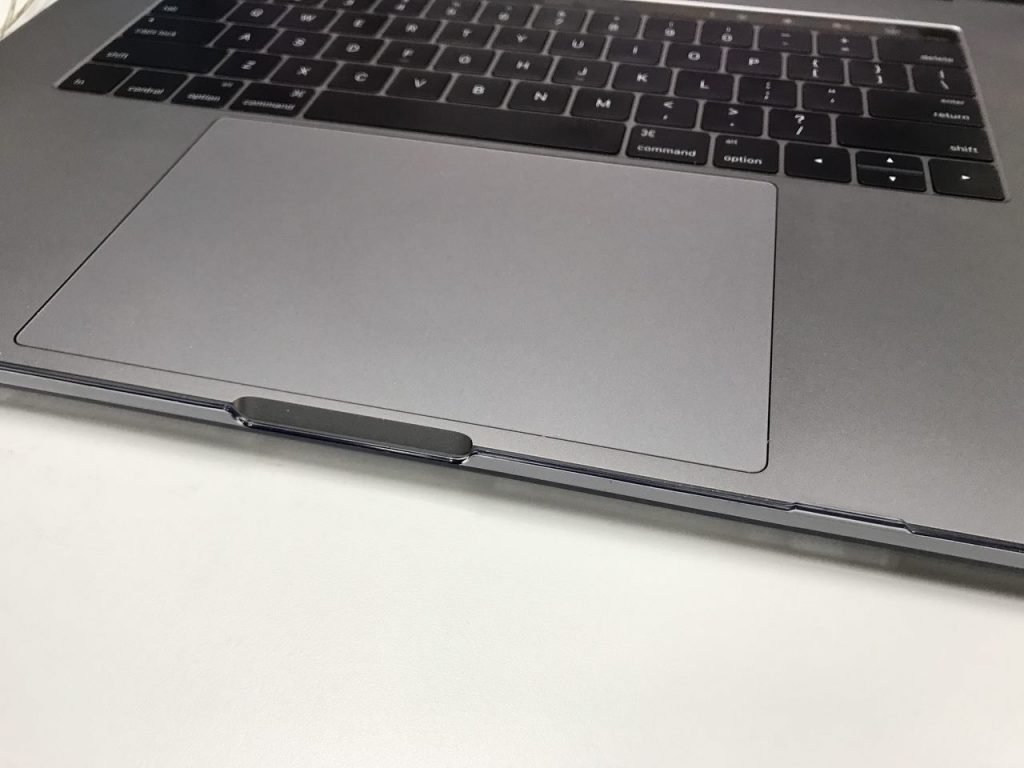
0 Comments