Zabbix is an open source software for application and network monitoring. There are two types of Zabbix installation, namely Zabbix server and Zabbix agent. Zabbix server is installed on the server where you will oversee and monitor all the networks or devices. Zabbix agent is installed on all networks or devices so that the Zabbix server is able to communicate with it.
This tutorial guides you step by step on how to install and configure a Zabbix agentÃÂ on CentOS/RHEL server.
Installing Zabbix Agent
1. Configure Yum Repository
Run the following commands accordingly to the version of CentOS/RHEL you are using.
CentOS/RHEL 7
rpm -Uvh http://repo.zabbix.com/zabbix/2.2/rhel/7/x86_64/zabbix-release-2.2-1.el7.noarch.rpm
CentOS/RHEL 6
rpm -Uvh http://repo.zabbix.com/zabbix/2.2/rhel/6/x86_64/zabbix-release-2.2-1.el6.noarch.rpm
CentOS/RHEL 5
rpm -Uvh http://repo.zabbix.com/zabbix/2.2/rhel/5/x86_64/zabbix-release-2.2-1.el5.noarch.rpm
2. Install Zabbix Agent
Command to install Zabbix agent
yum install zabbix zabbix-agent
3. Update Zabbix Agent Configuration File
Your Zabbix agent configuration file should be located atÃÂ /etc/zabbix/zabbix_agentd.conf.
Edit configuration file
sudo nano /etc/zabbix/zabbix_agentd.conf
Modify the following lines
Server=[zabbix server ip] Hostname=[ Hostname of client system ]
Save and exit nano editor
4. Restart Zabbix Agent
Command to restart Zabbix agent
service restart zabbix-agent
(Additional Information) Alternately, you can start/stop your Zabbix agent via the following commands.
service zabbix-agent start service zabbix-agent stop
That’s it! You are done installing Zabbix agentÃÂ on your server.
In case you have missed out on how to install Zabbix server on your server, you can refer to the guide on how to install Zabbix server on CentOS/RHEL.
Feel free to email me at [email protected] if you have any questions.


![[Google Chrome Developer Ti] Prevent Warning "Your connection is not private" from appearing 5](https://www.mervcodes.com/wp-content/uploads/2020/08/image.png)


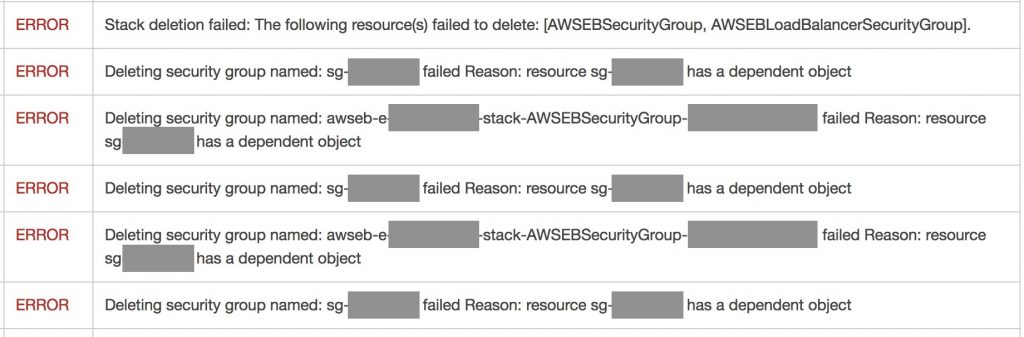



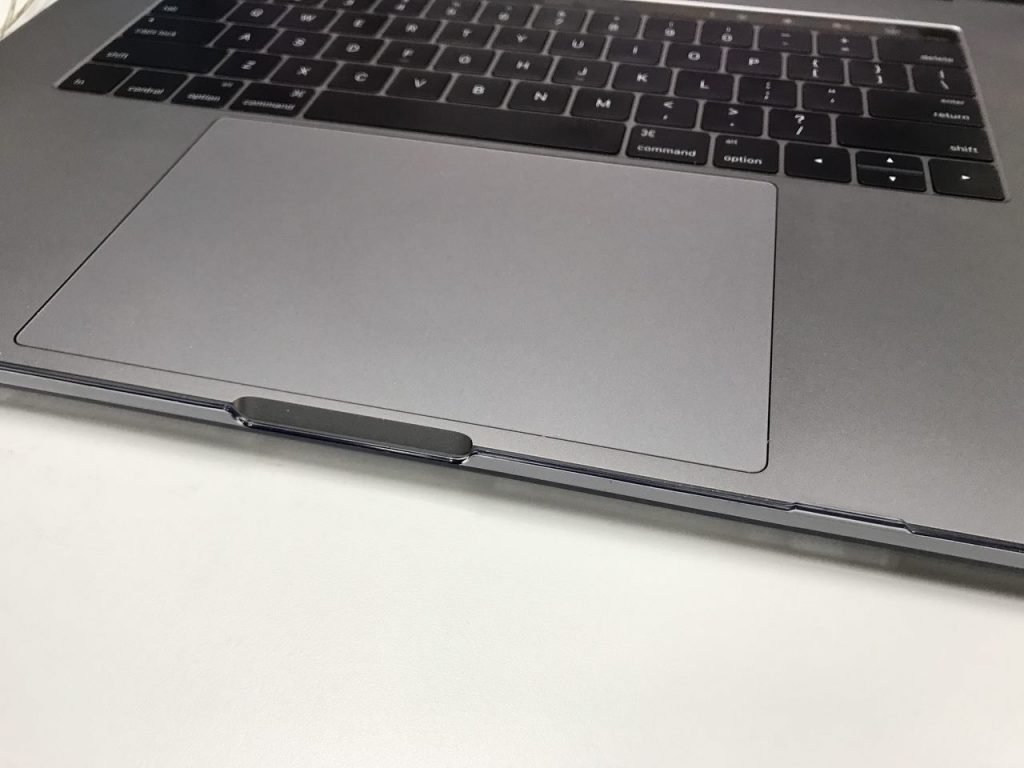
0 Comments