Steps to install Cocoapods
Cocoapods is used in Xcode IDE for development from iOS apps using Objective-C/Swift. Cocoapods helps developers add external libraries to their iOS project easily. The following tutorial guides you on the steps to install Cocoapods on your Mac in order to make use of its features.
Step 1
mkdir -p $HOME/Software/ruby
Step 2
export GEM_HOME=$HOME/Software/ruby
Step 3
gem install cocoapods
You should see the message “1 gem installed“.
Step 4
export PATH=$PATH:$HOME/Software/ruby/bin
You should be done if you never encounter any errors along the way.
(Optional) Step 5
pod --version
Running the above command will show you your current pod version.
That’s it!


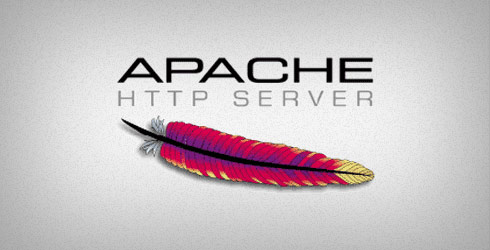



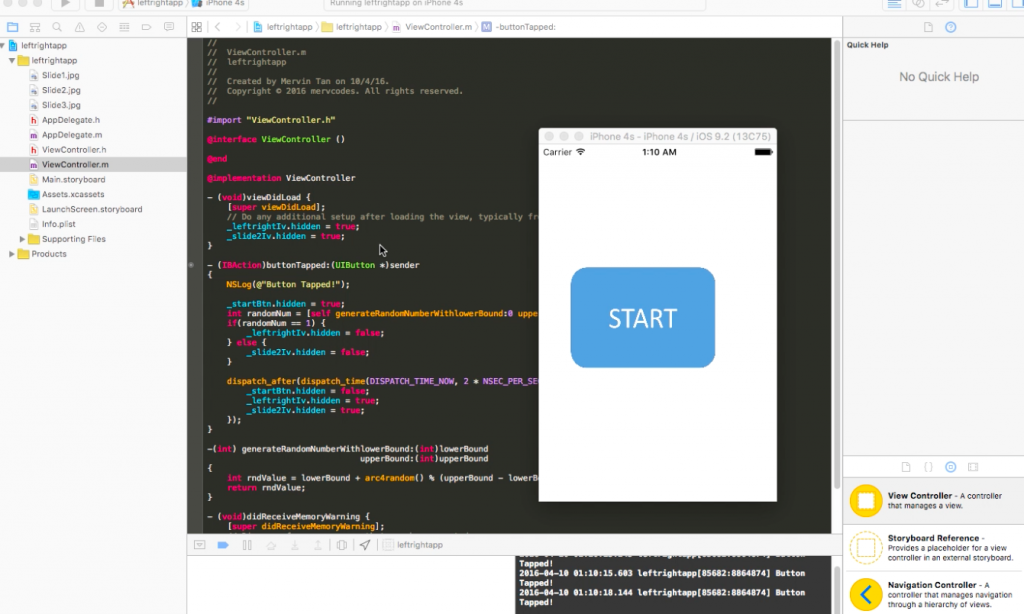





0 Comments